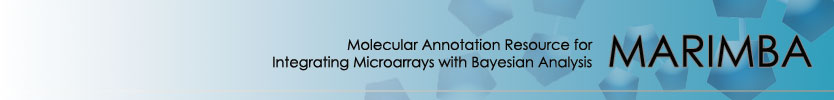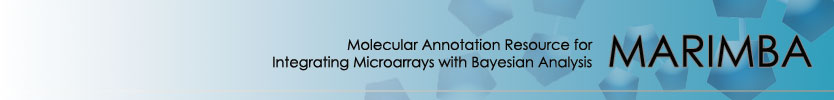Please proceed to the
registration page and fill in the form. When you are finished, please press
Submit to continue into the next page.
Note that fields marked with (*) are required. An email will be sent to you containing a new password for login (you are not logged in automatically). Please login using the MARIMBA-generated password, and then 'Change Password' in the password update screen (see "Update your information" below).

On the 'My Account' screen, you may either (1) Update your information, or (2) Change password. Your password for login is generated during MARIMBA registration and sent to your valid email address. You can change the password on the password screen by typing the current password (ex. from the MARIMBA email), and entering your preferred password twice. Note that the email is encrypted and cannot be read by the MARIMBA developers.